Adding a new record to the Query Access Group Manager
If you want a new record to be used in the Query manager, you need to first add it in Query Access Group Manager. To do this go to PeopleTools > Maintain Security > Setup > Query Access Group Manager and select the Tree Name you want to add it to. Click on Insert Child Record (circled in Red below.)
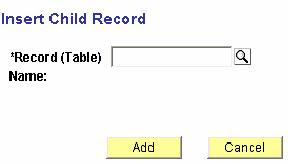
You will get the below screen

Add your record and save. You will then be able to see the newly added record in the tree.
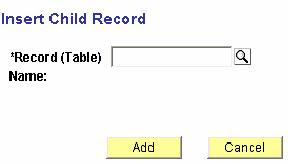
You will get the below screen

Add your record and save. You will then be able to see the newly added record in the tree.
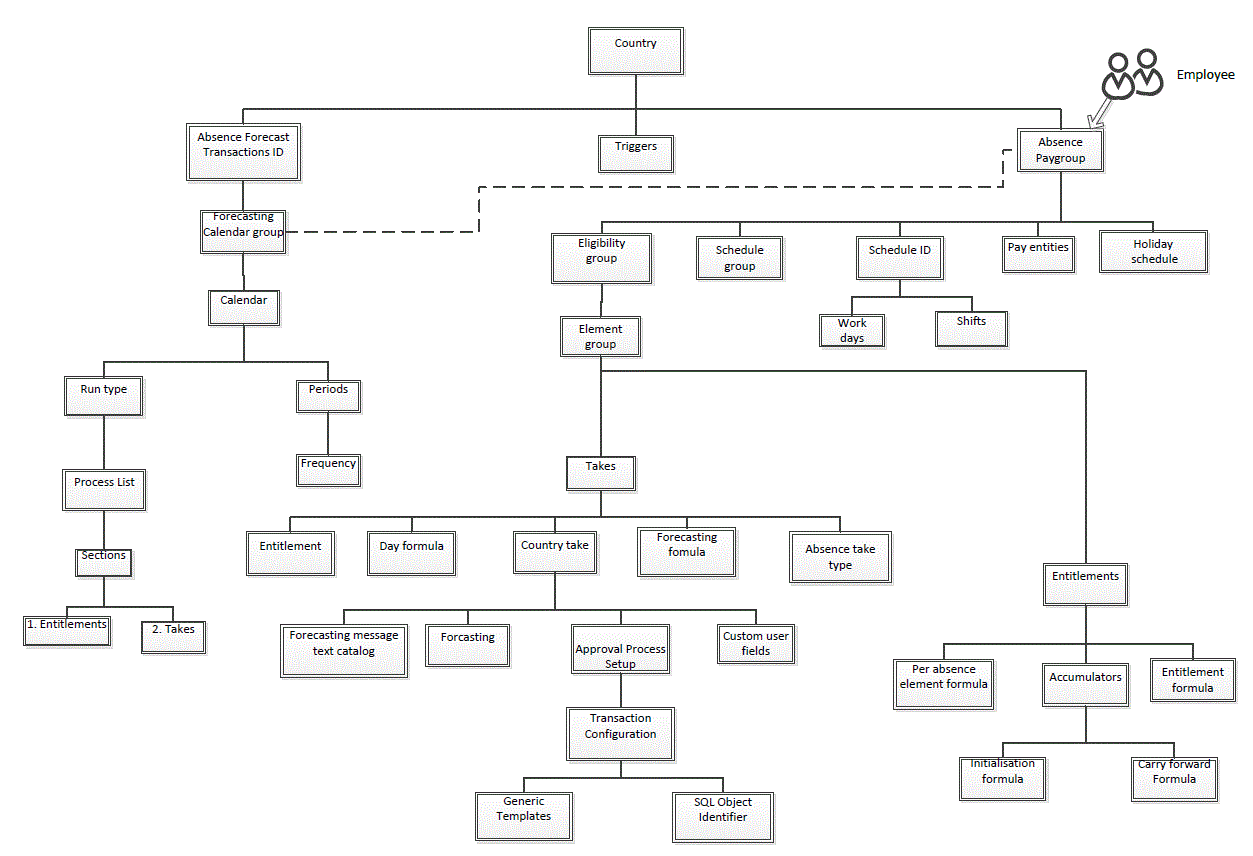
Comments